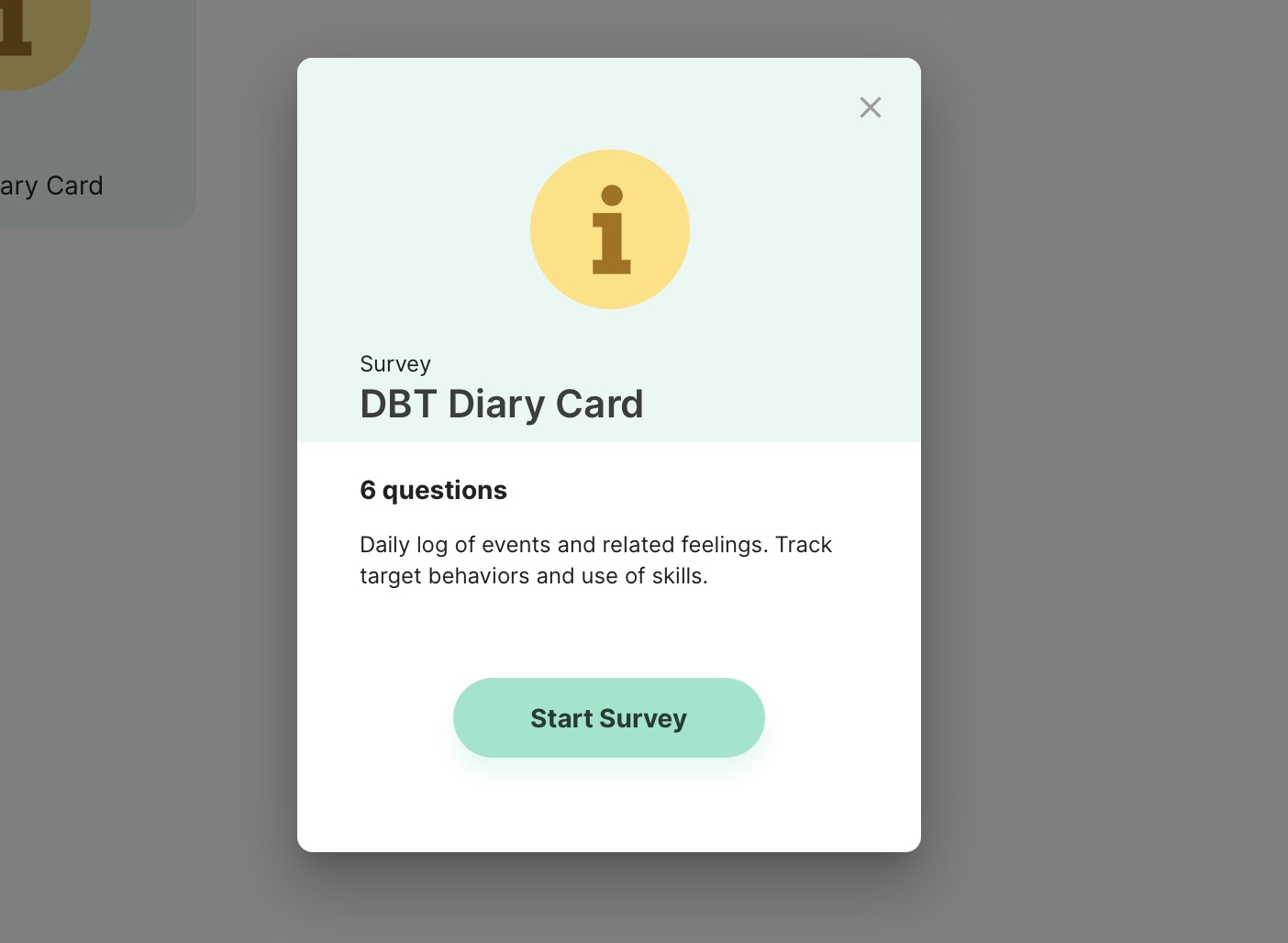Complete a DBT Diary Card for a Client
- Open your phone or desktop browser and navigate to the mindLAMP app.
- Log in with your credentials.
- Navigate to the "Users" tab.
- Select the arrow next to the client's U-id to impersonate their account.
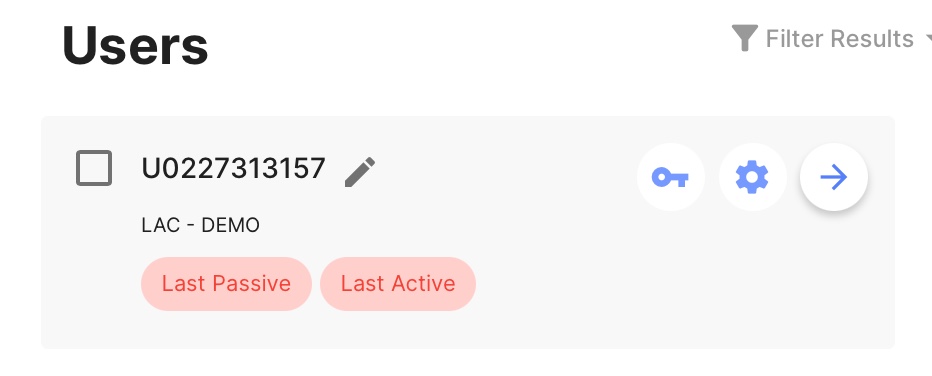
- You will see a blue bar at the top of the screen that shows you are impersonating the client.
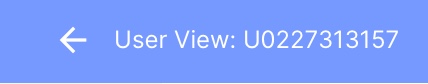
- Navigate to the Assess tab.
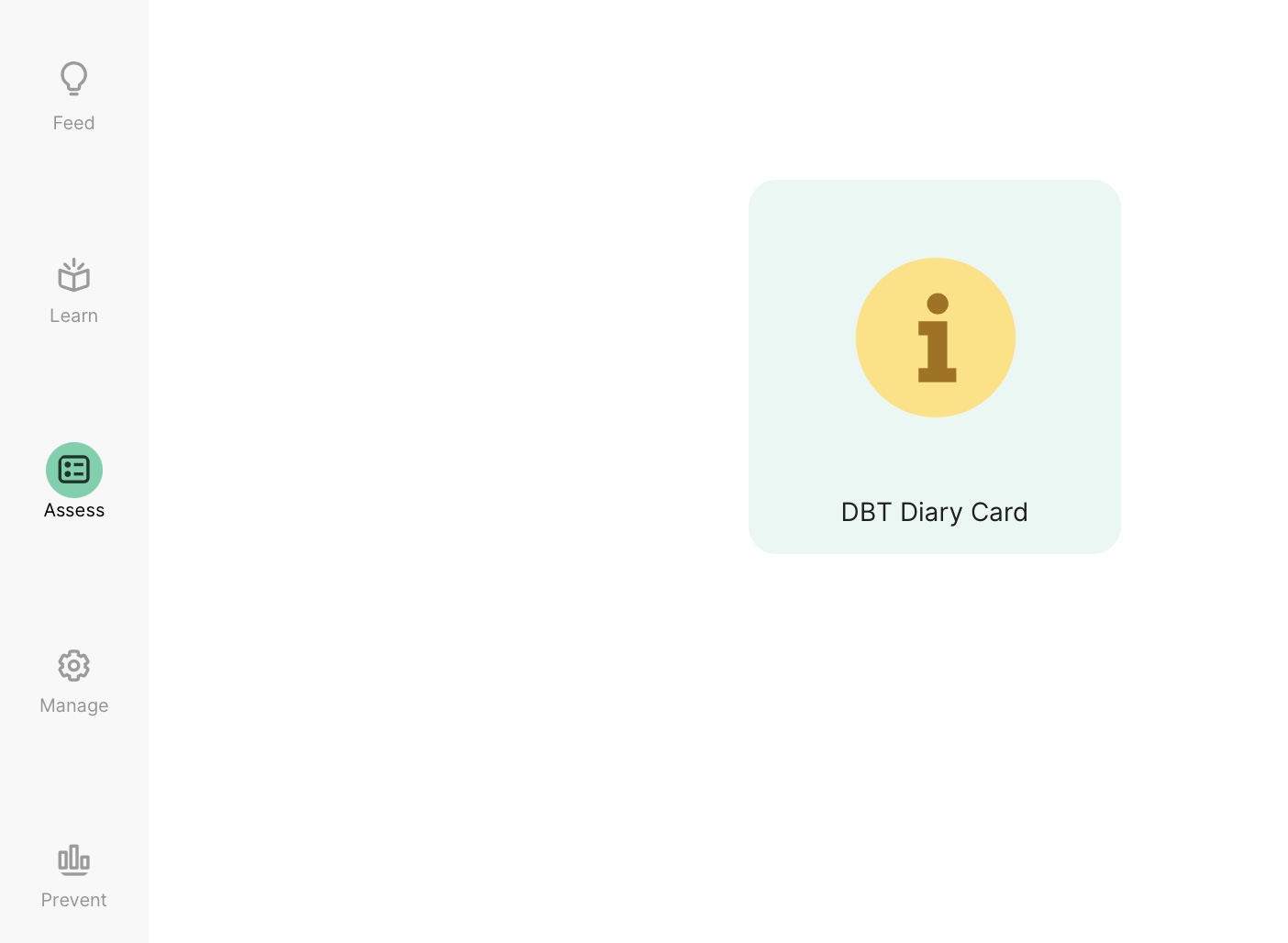
- Select "DBT Diary Card" and click "Start Survey."