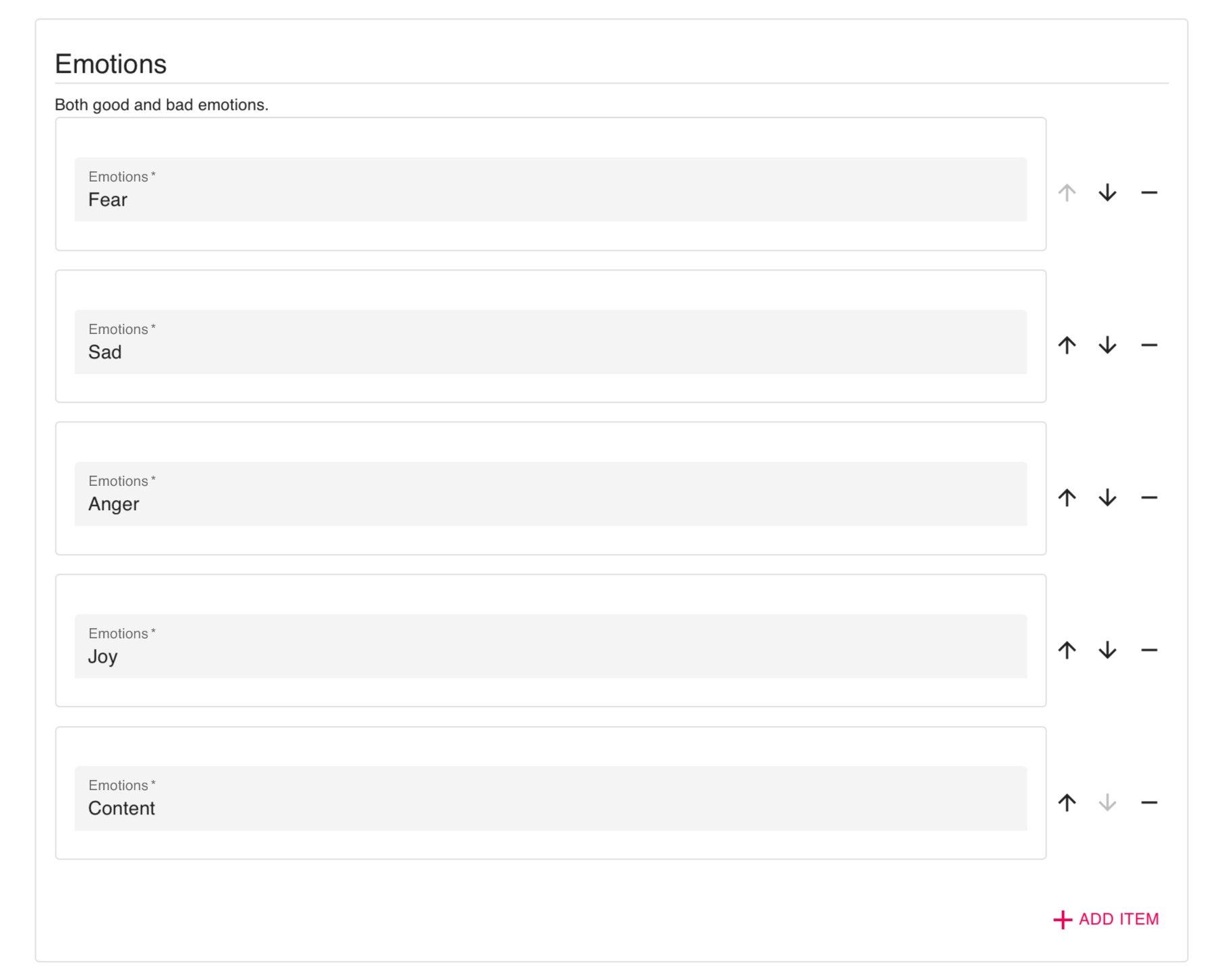Customize Emotions on a DBT Diary Card
- Log in to the dashboard and navigate to the Activities tab.
- Click the
[+ Add] button at the top right of the list and select DBT Diary Card.
- Create a title for the client's DBT Diary Card.
- Add the life worth living goal.
- Add target behaviors and target ineffective behavoirs.
- Add an emotion by selecting the red
[+ ADD ITEM] text.
- Type the emotion in the text box.
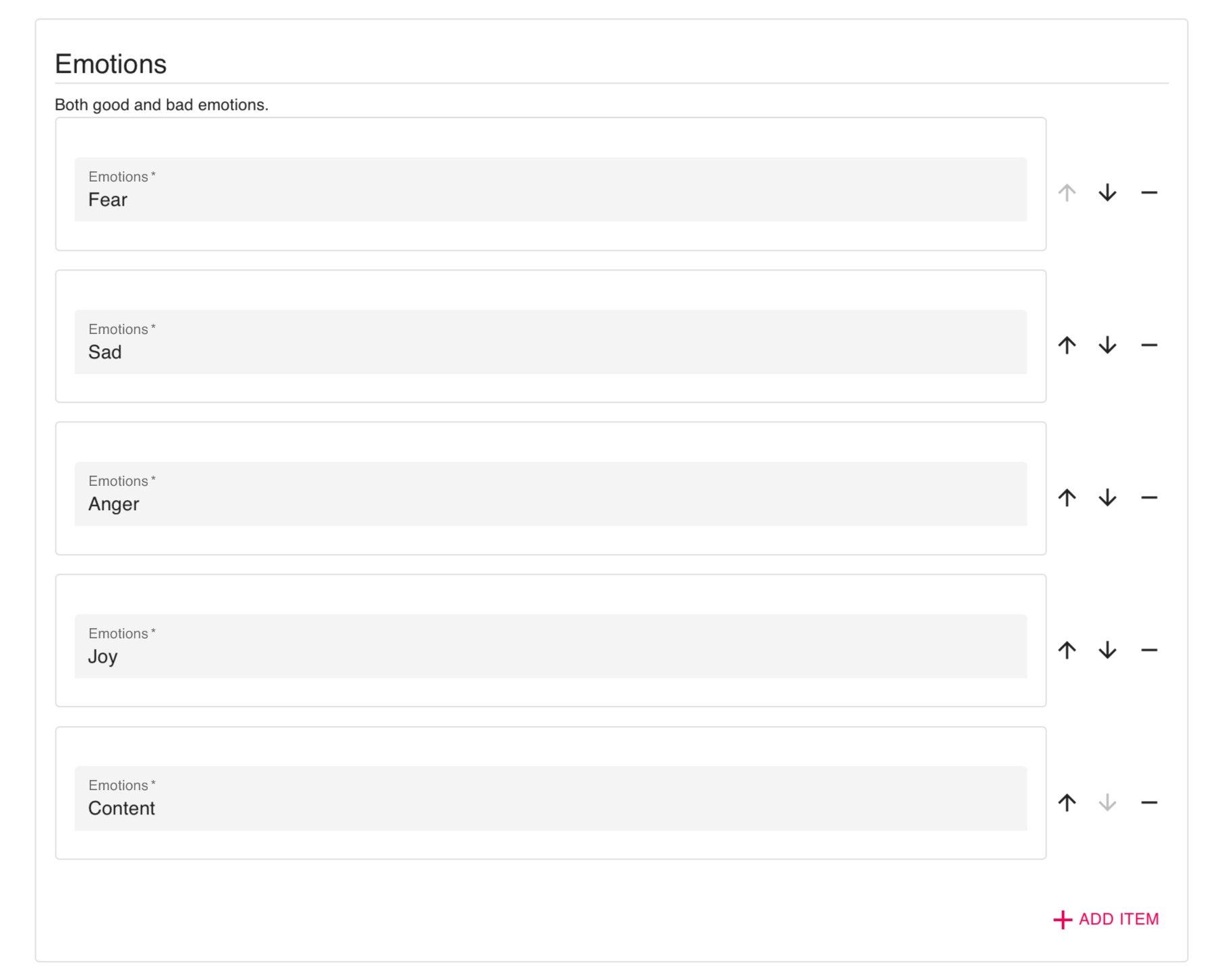
- Save the customized diary card by clicking the blue
Save button in the bottom right-hand corner.