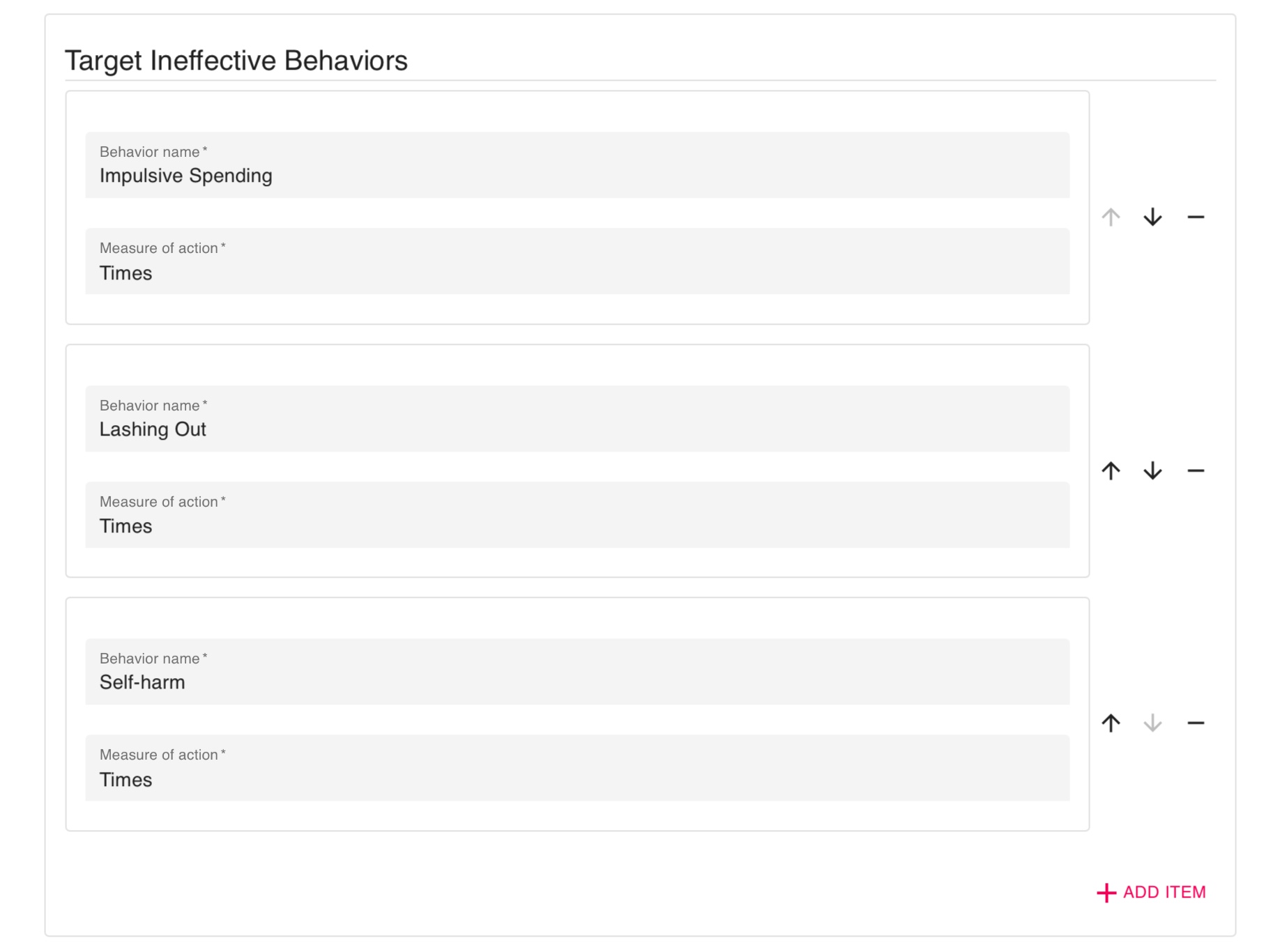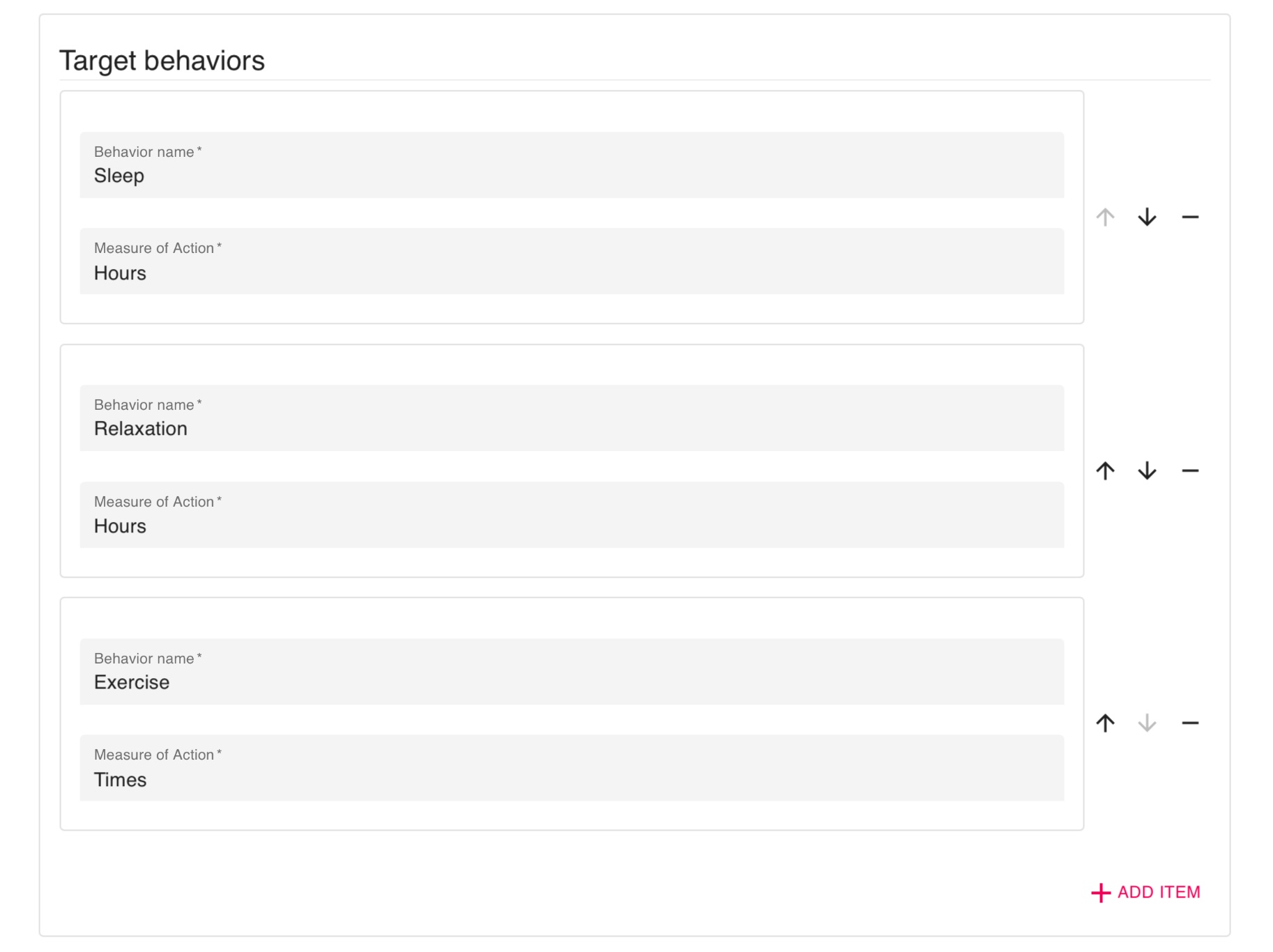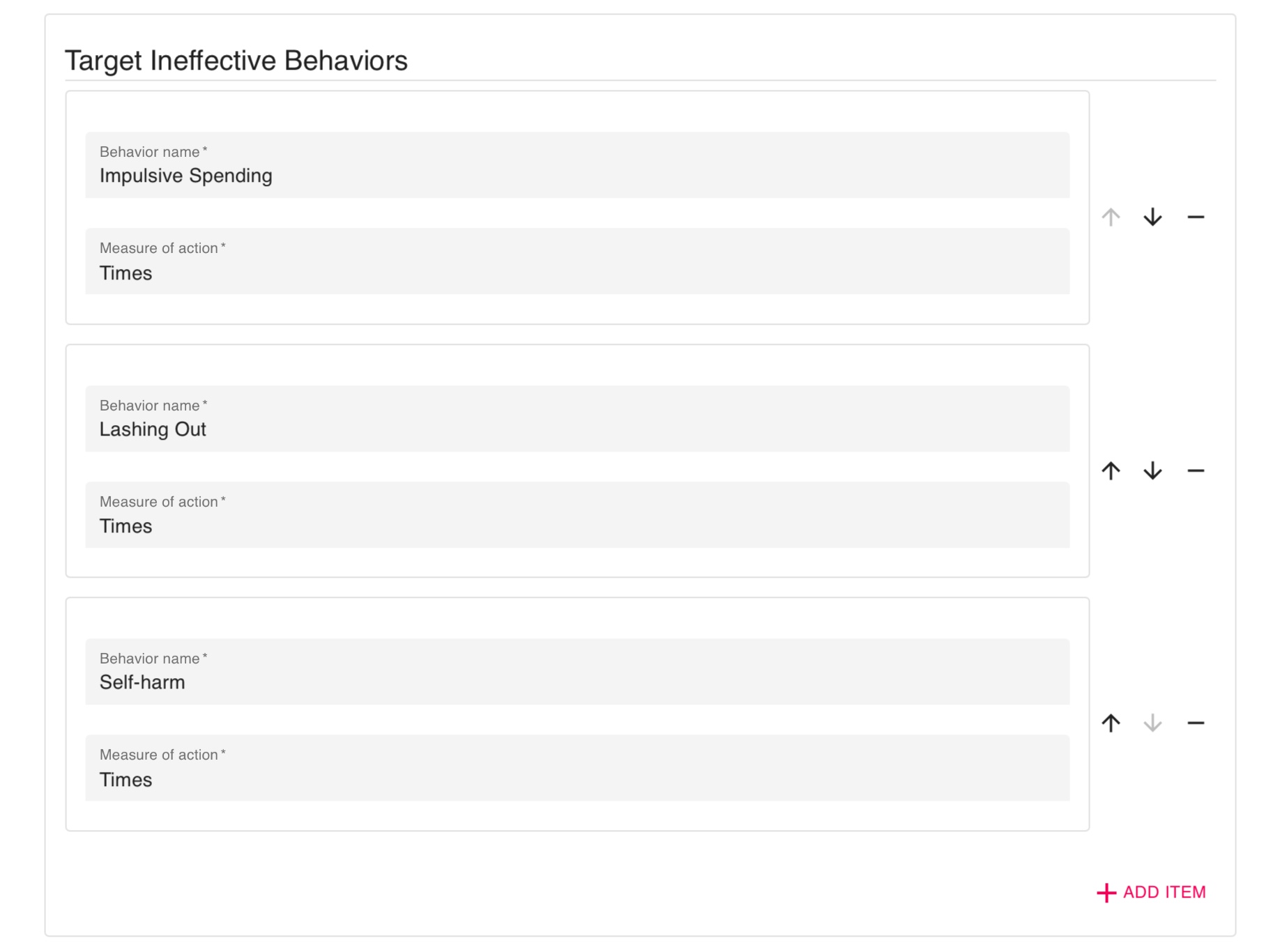Customize Target Behaviors on a DBT Diary Card
- Log in to the dashboard and navigate to the Activities tab.
- Click the
[+ Add] button at the top right of the list and select DBT Diary Card.
- Create a title for the client's DBT Diary Card.
- Add the life worth living goal.
- To add target behaviors, select the red
[+ ADD ITEM] text.

- Type in a behavior name and select either Times, Hours, or Minutes.
- Once you have finished, you will have a list of target behaviors.
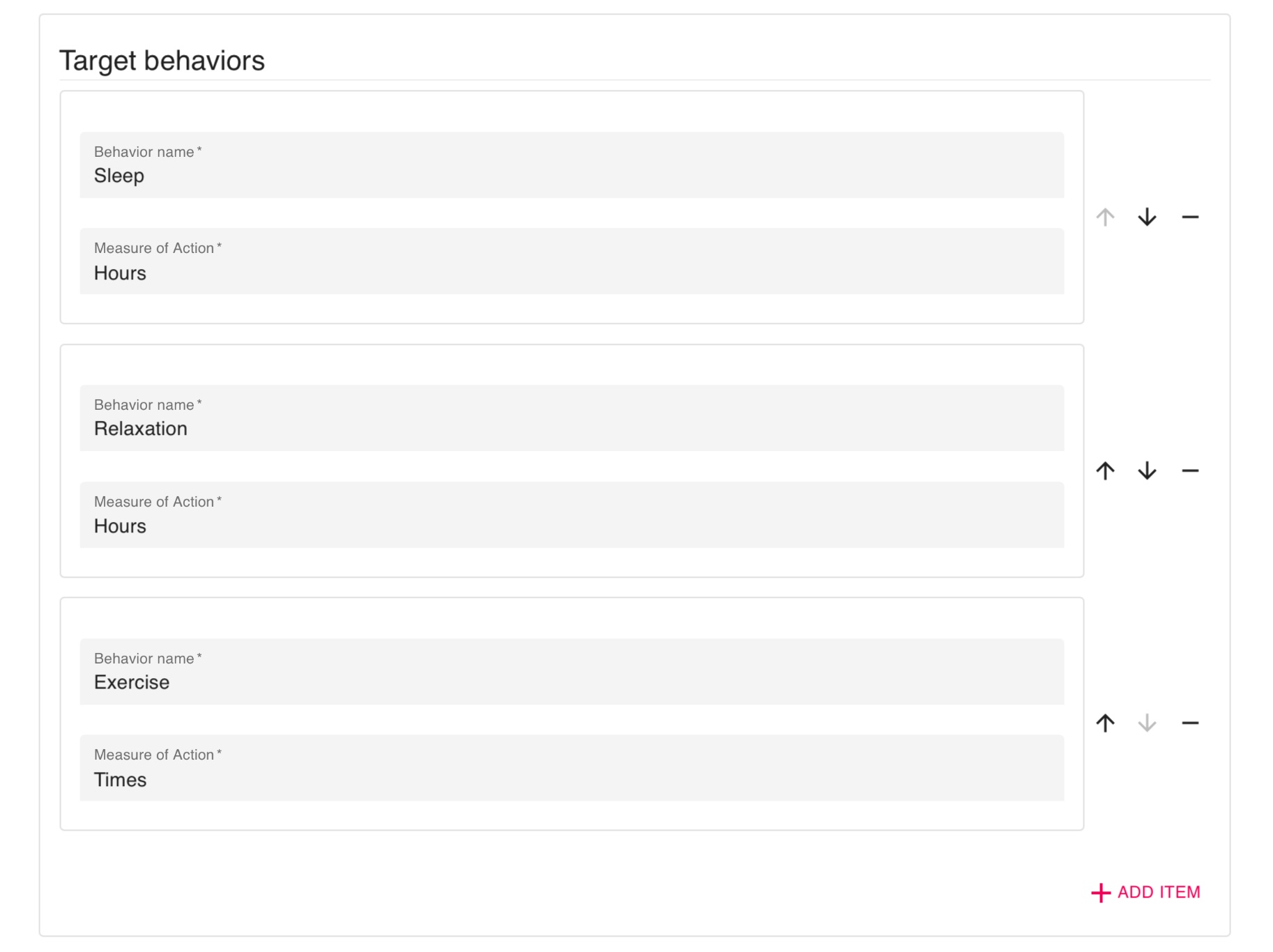
- Repeat the same process for target ineffective behaviors.