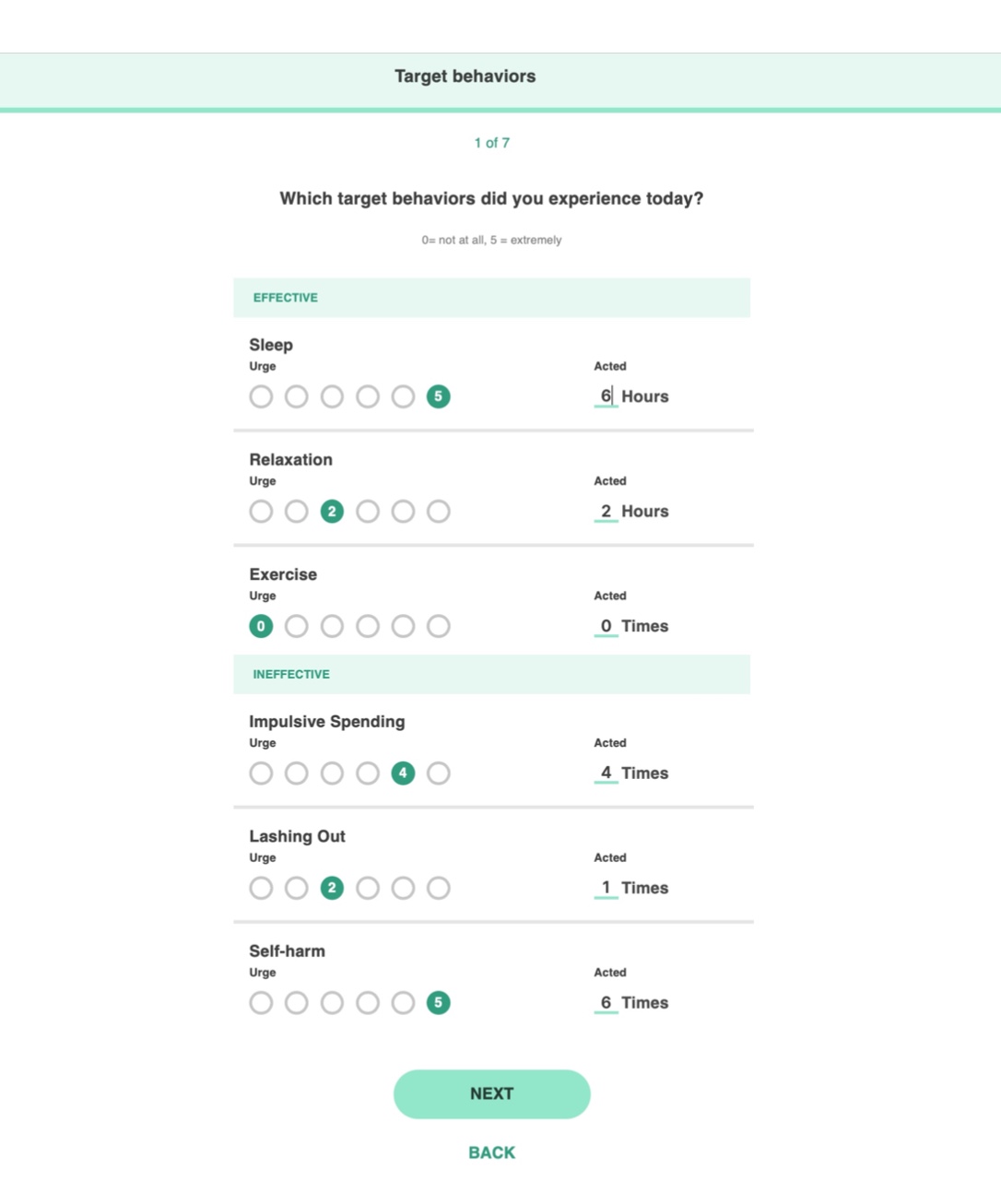Add Target Behaviors to the DBT Diary Card
- Log into the mindLAMP app or dashboard.
- Navigate to the Assess tab.
- Click on DBT Diary Card.
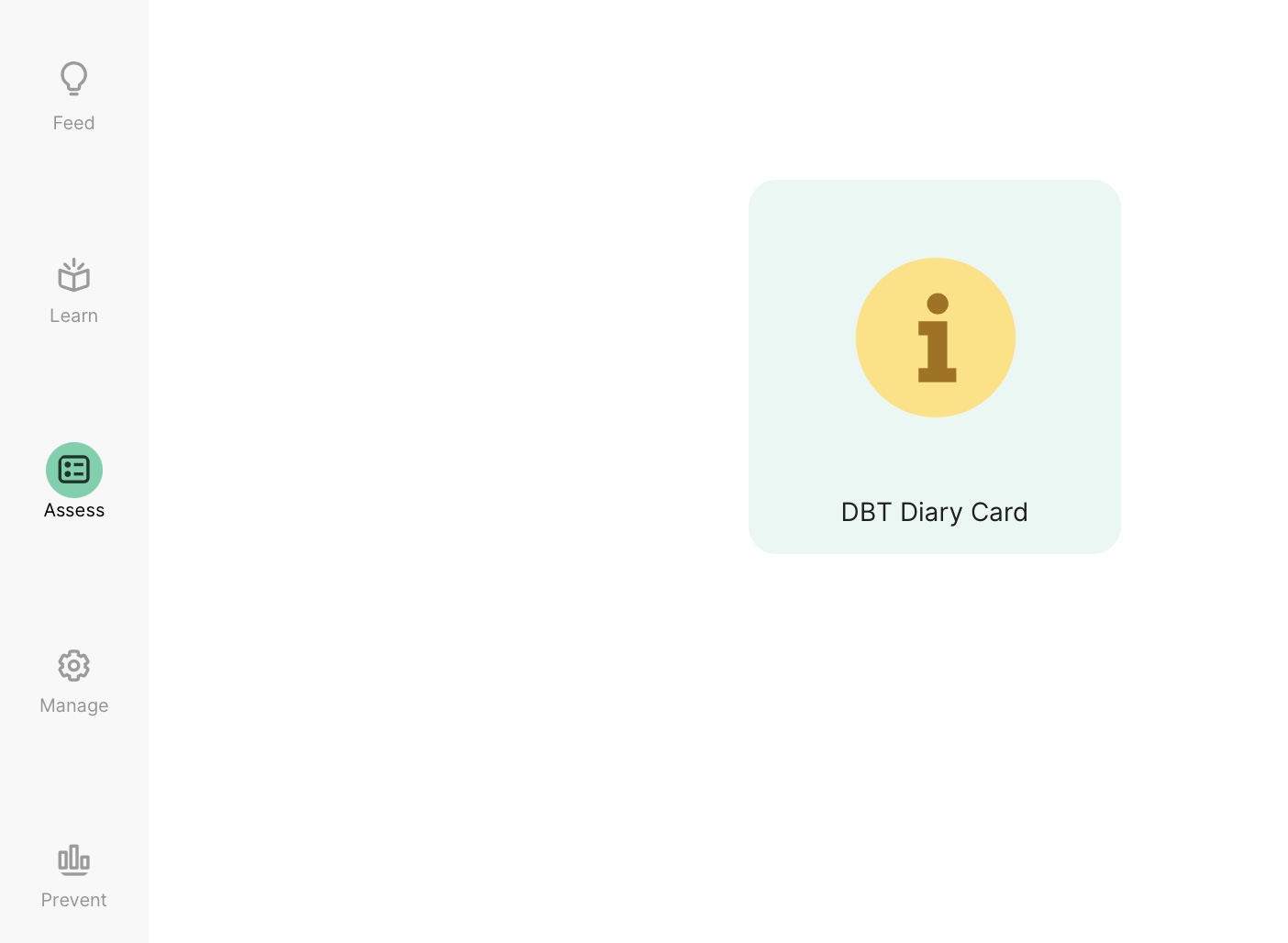
- Select "Start Survey."
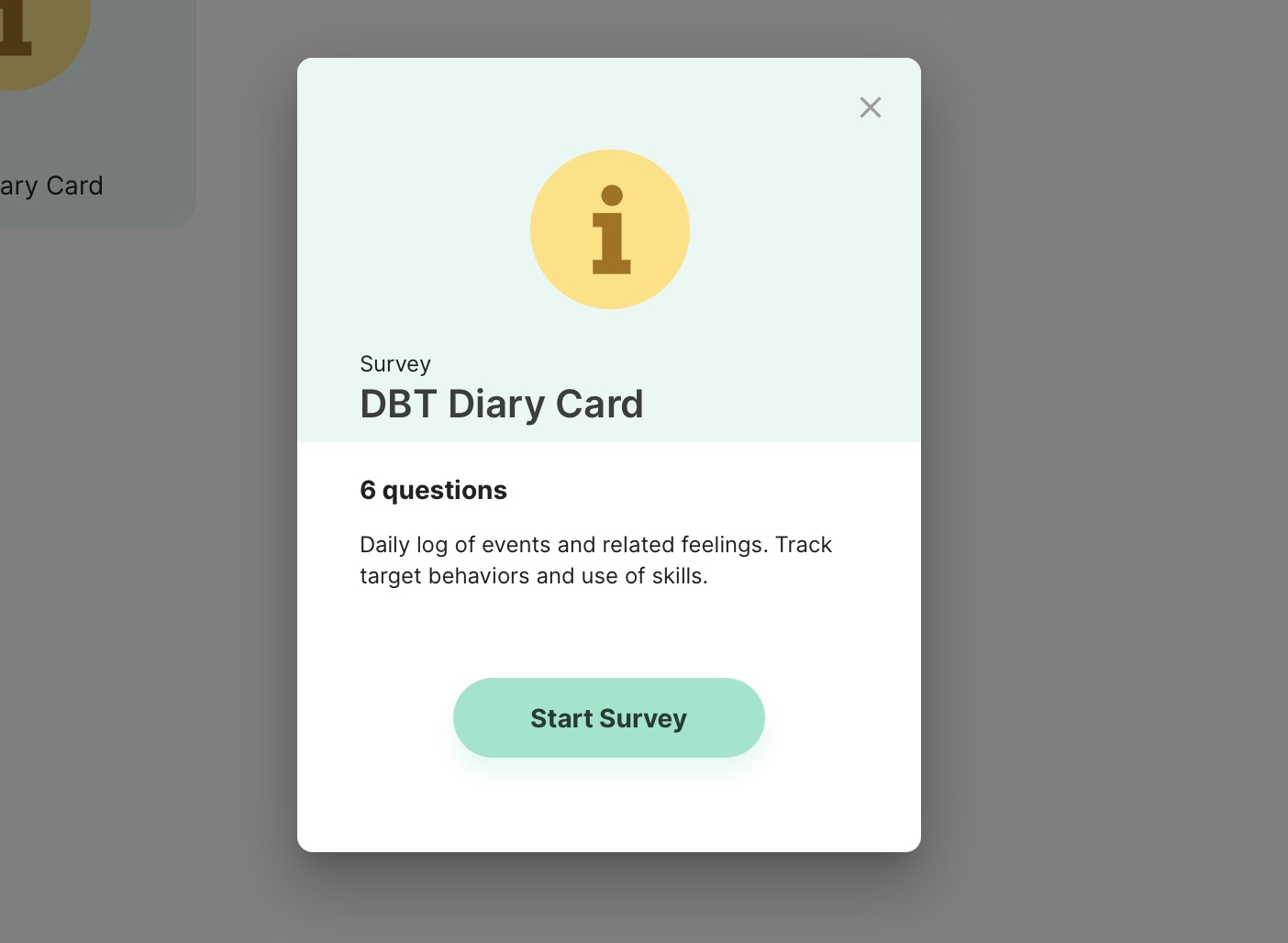
- Click "Continue" after seeing your life worth living goal.
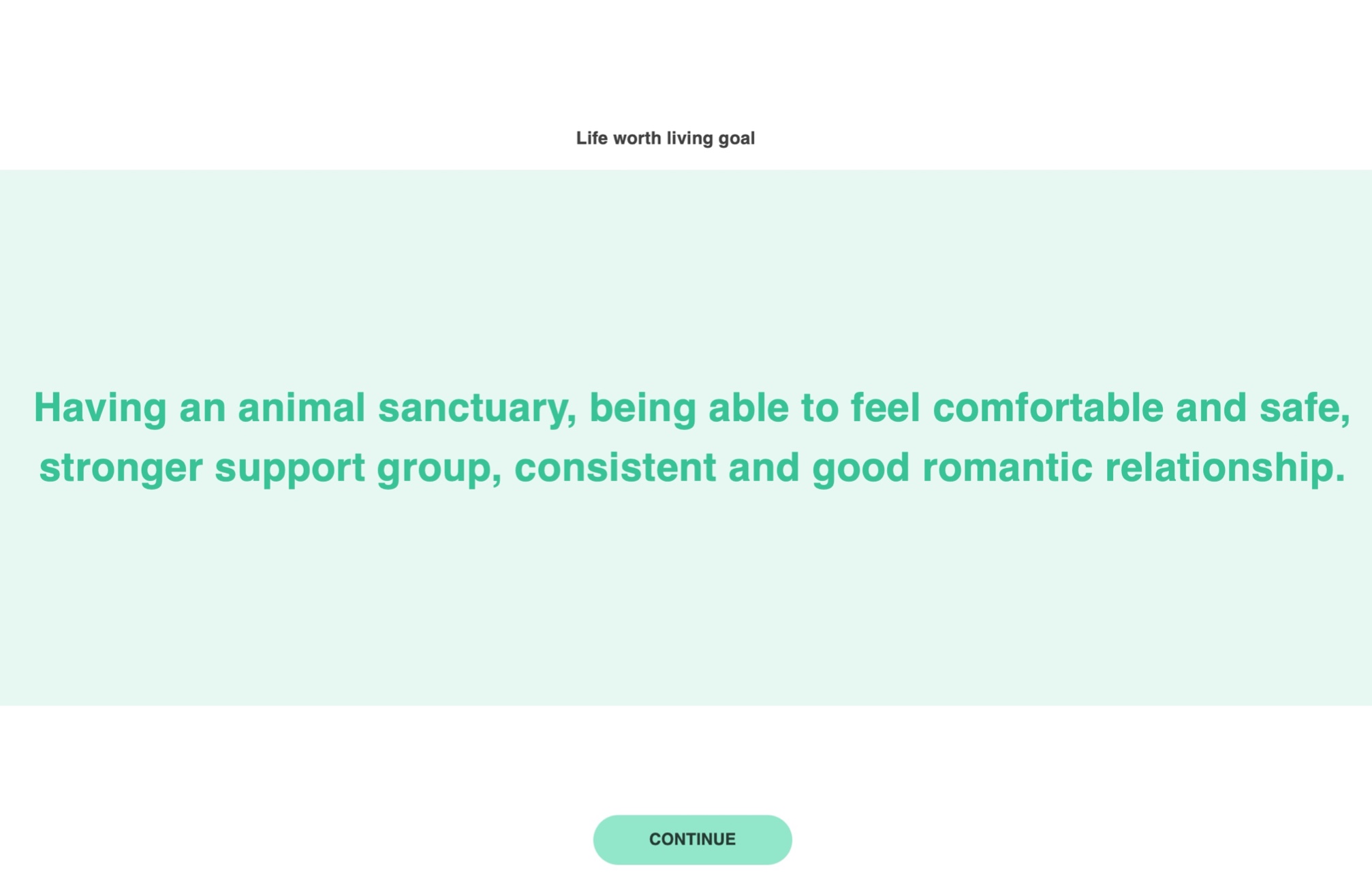
- Select 0-5 for the number of urges you experienced for each target behavior.
- Input the number of hours or times you acted on an urge.