Logging into LAMP
Step 1: Open your phone or desktop browser and navigate to the mindLAMP app.
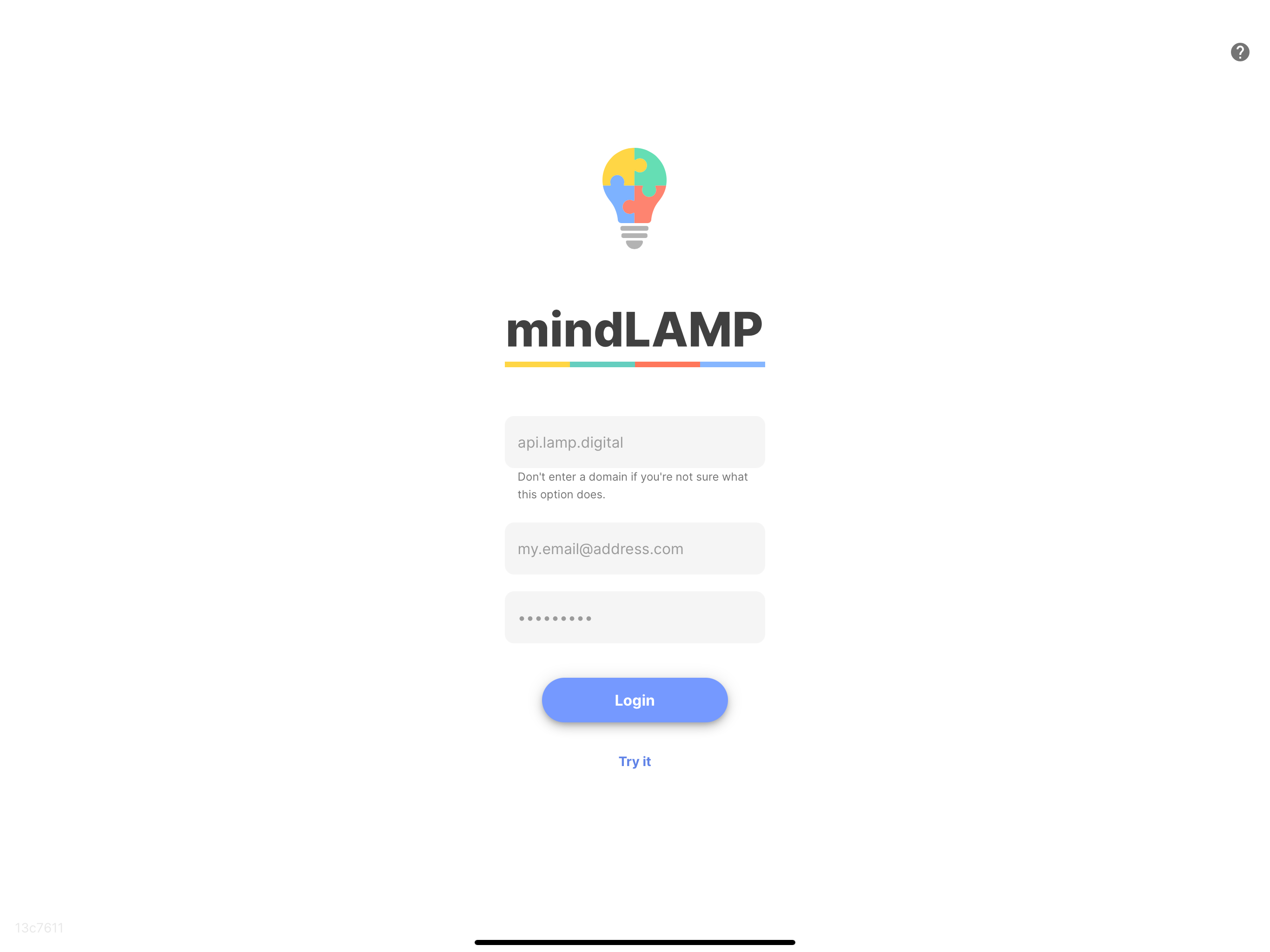
The app is available at https://dashboard.lamp.digital/ — consider bookmarking it so you don't forget.
Please note that LAMP requires at least Android 7 minimum and soon will require iOS 14 minimum to run on a smartphone.
Step 2: Log in with your credentials.
If you do not have a username and password assigned to you, please contact your systems administrator or IT department.
If you or your organization doesn't yet have access to mindLAMP, but would like to try it out first, you can tap [Try It] below the login button.
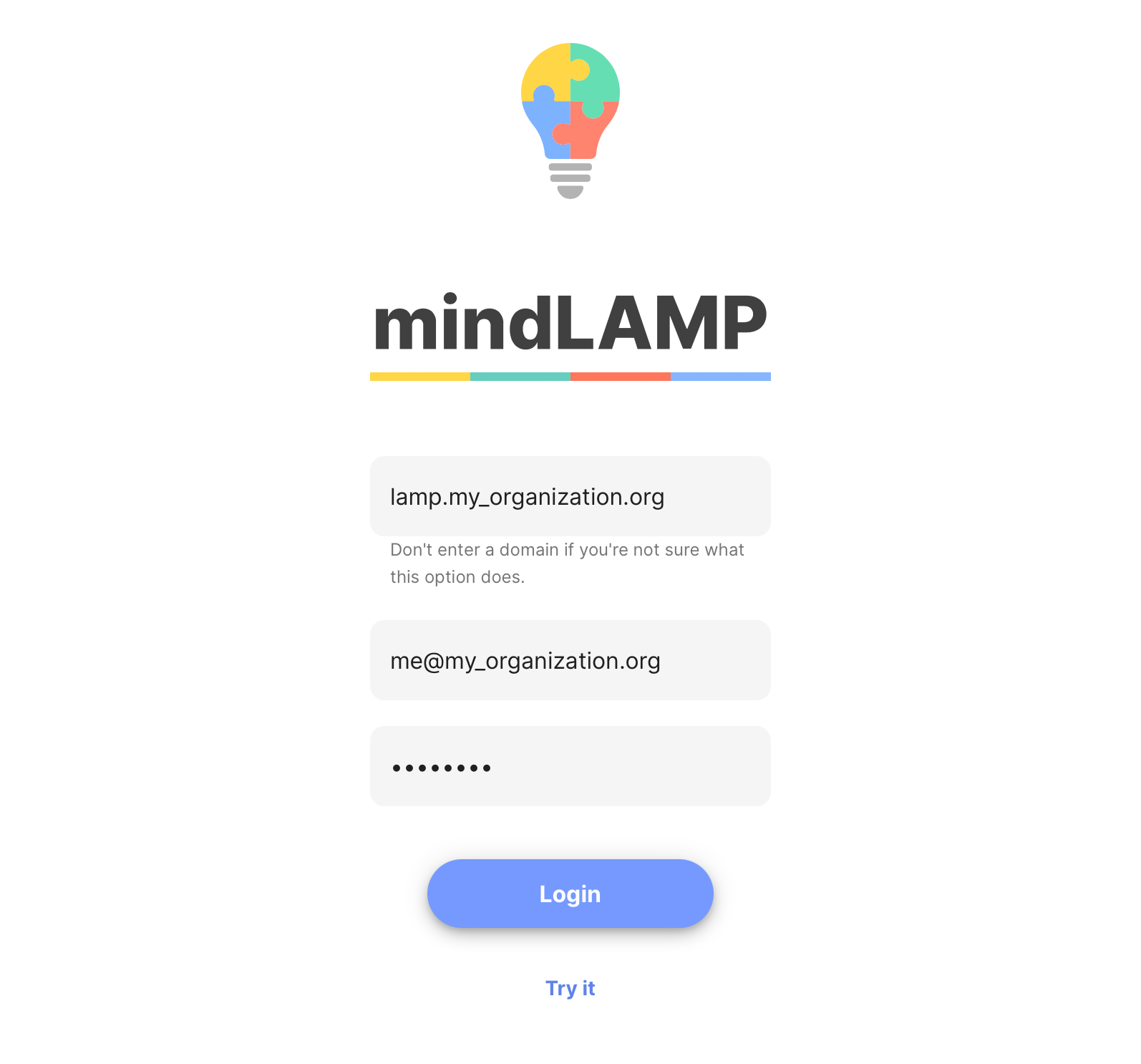
If no domain was specified by your IT systems administrator, you can leave that field blank ("lamp.my_organization.org" is only for this example).