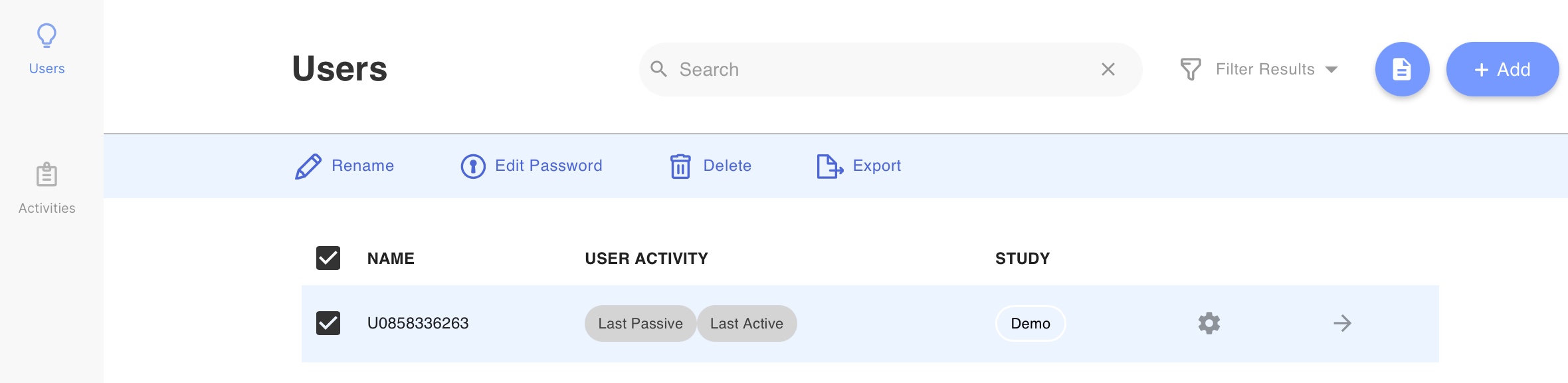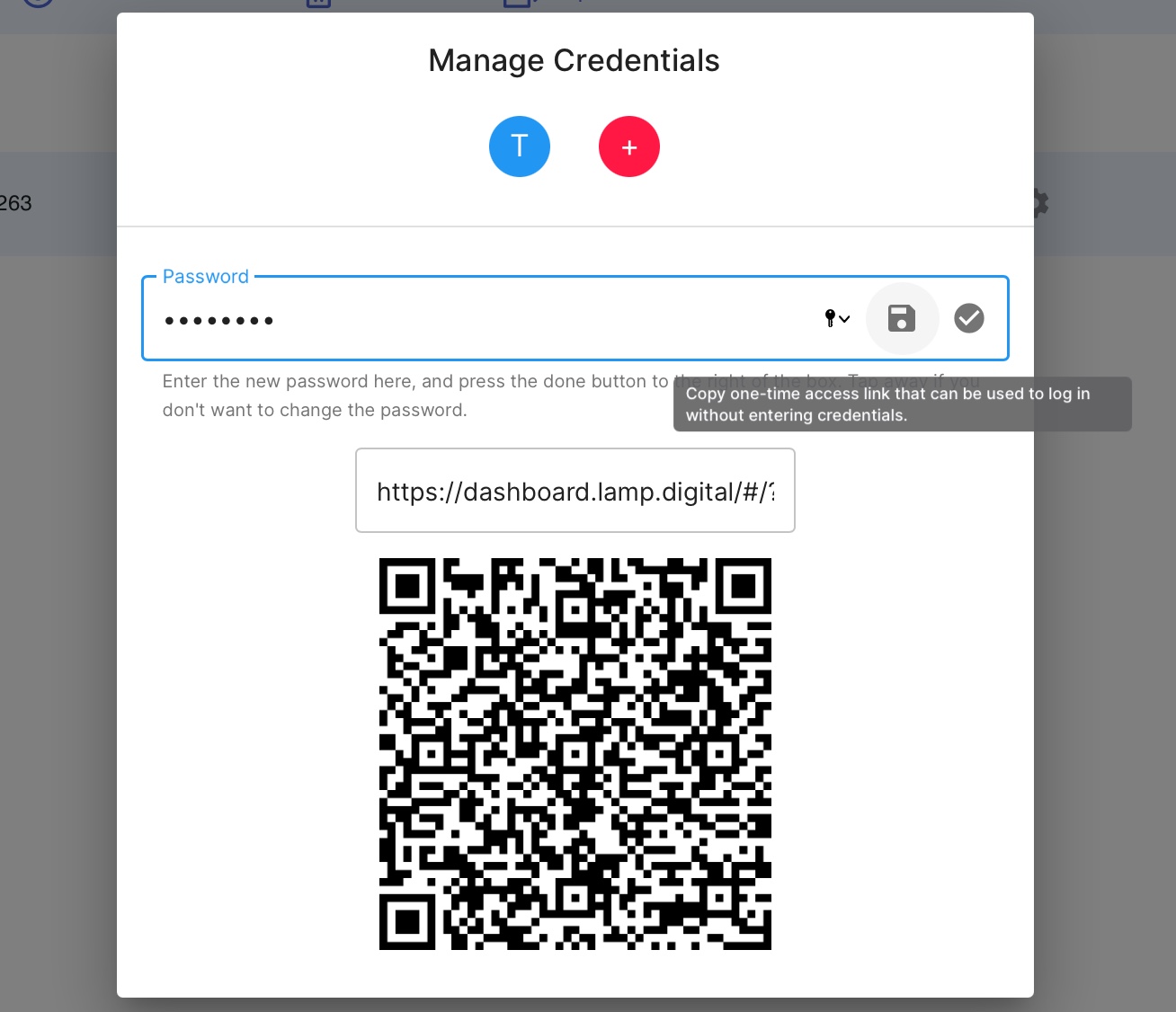Delete a User or Share Login Link
- Log into the app and click on the "Users" tab.
- Select one or more users by tapping the checkboxes at the left of their row.
- Tap the delete icon and confirm your selection.
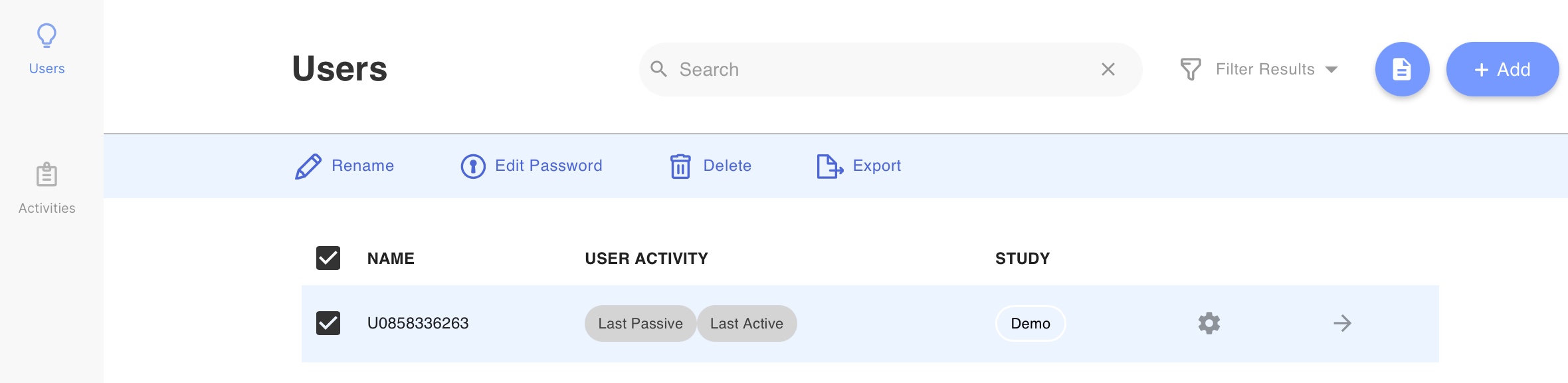
All data associated with the patients/participants being deleted are irrecoverable and will be lost. Please exercise caution when deleting patients and confirm your selection to avoid permanent data loss.
Share Login
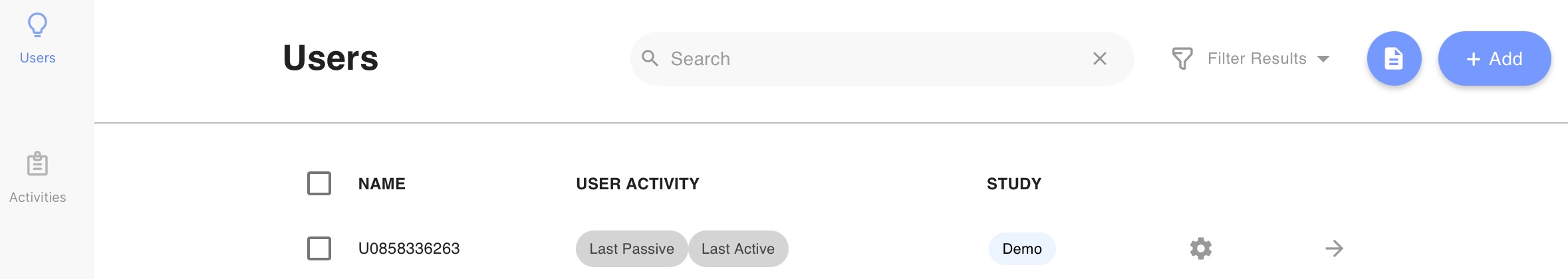
- Log into the app and click on the "Users" tab.
- Check the box next to the user's name.
- Select the Edit Password option.
- Click on the floopy disk icon and the QR code will appear underneath the text field.
- This is the login link you can send to users.