L - Learn

Tips and resources for patients and study participants are entered by researchers or clinicians through the Dashboard. Notifications for patients and study participants to review tips or resources can be preset and customized to be delivered at any time during the day.
Clinicians and researchers offer patients and study participants useful health related tips and resources in the Learn tab. These tips can be used for patients and participants to teach themselves about specific topics, refresh their knowledge, or generally explore health-based resources.
Some examples of what learn tips include are supported snippets of information accompanied by links that explain how to better your physical wellness, your sleep health, understanding that language around mental health providers, and more. It is also possible to enter have videos embedded within the app as well. If requested by a user, a clinician or researcher can also create individualized tips for a patient or participant to learn about. For example, if a patient was specifically struggling with social relationships (i.e. friendships, family dynamics, etc.), a set of tips in the Learn tab could be specifically created from the Dashboard for how to navigate and create healthy social relationships. See example of a resource tip and video tip below:
| Resource Tip | Video Tip |
|---|---|
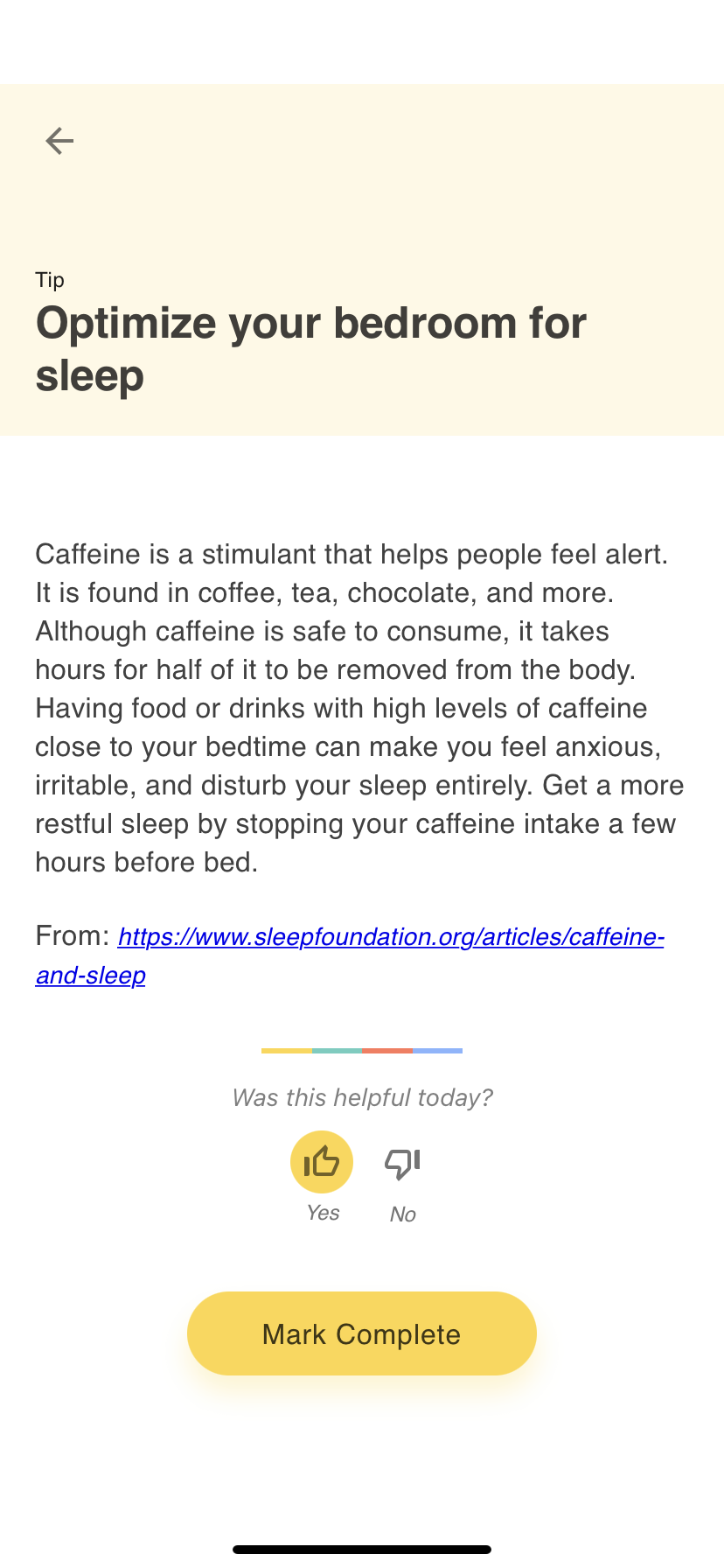 | 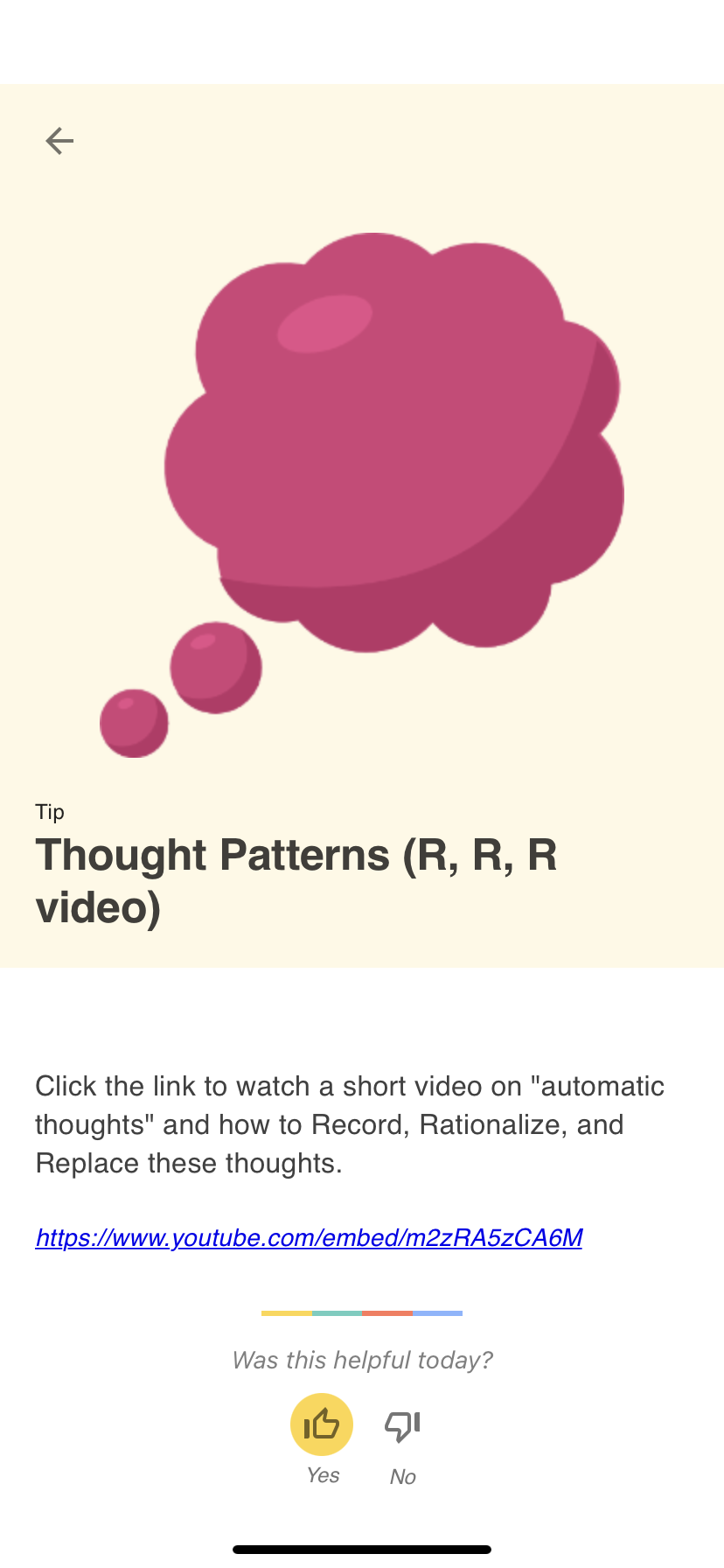 |